We have compiled videos and troubleshooting techniques to help you solve problems, and get the most out of your safe.
1. Electronic Lock FAQ's
2. Mechanical Lock FAQ's
3. Door Handle FAQ's
4. Key FAQ's
5. Vault Door FAQ's
Lock Trouble Shooting Resources:
S&G: 800-821-5216
Kaba: 800-334-1381
Securam: 805-988-8088
Fort Knox Resources:

Is there a backup way to get into the safe if my batteries die?
For added security there is no other way to get into the safe, making it very important to check battery life. However, the battery compartment is located on the outside of the safe so you can still change the battery and regain access to your safe, even if it dies. The combination is stored in the locking body and will remain the same.
How long does the “lock-out mode” last?
Lock-out mode lasts 5 minutes. Refrain from pushing buttons while the battery connects or the timer will reset.
How Do I Change the Batteries?
Remove the keypad from plastic base by pulling straight out, careful to not damage wire connecting keypad to base. Remove old battery and replace. Push keypad back into plastic base and test.
If the batteries die does the lock remember my combination?
Yes, your combination is stored within the locks computer and will not be affected if you change the battery or if the battery dies.
How do I change my combination?
Can an electronic lock be installed on my safe?
Most mechanical locks can be swapped out with an electronic lock. To verify if your safe can have an electronic lock installed Click Here
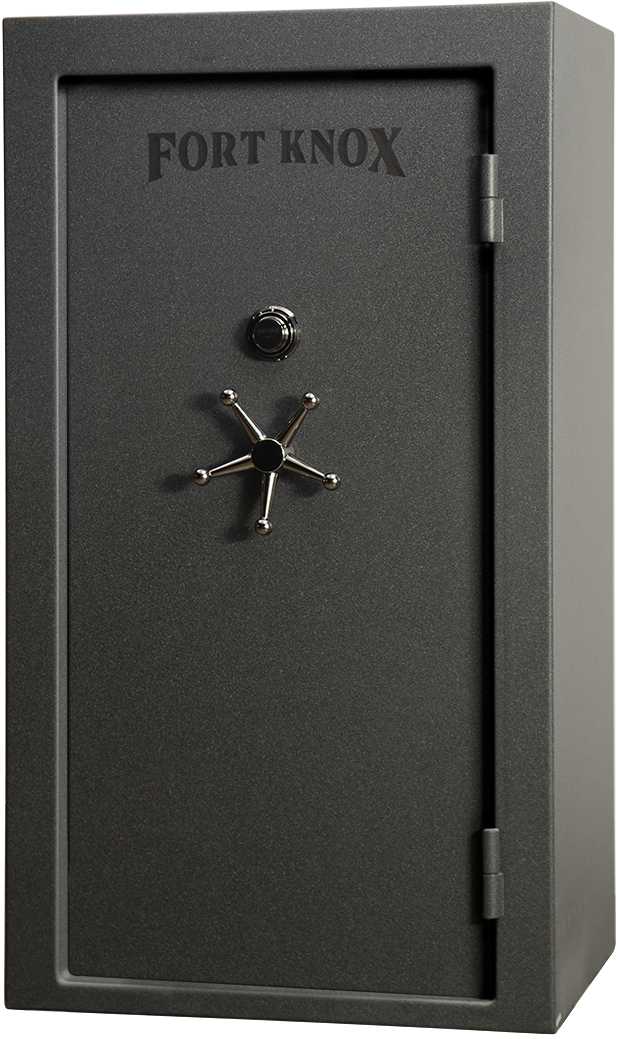
Mechanical dials are confusing, how do I open my safe?
Troubleshooting
A very high percentage of lockouts are due to the end user’s improper dialing of the combination lock. There is a simple, definite procedure which must be followed to achieve consistent success. An important point to remember is that there are usually two index lines on a dial ring. The one at the twelve o’clock position is used in dialing open the lock. The mark at the eleven o’clock position (if present) is used only for changing the combination.
While performing any procedure involving dialing numbers into the lock, it is important to view the dial and ring straight on. This helps ensure the number you are entering will be aligned directly under the index mark. If you dial past the intended number even slightly, begin the entire dialing procedure again.
The procedure for a Sargent & Greenleaf three-wheel lock is as follows:
1. Turn the dial left (counterclockwise), stopping the fourth time the first number of the combination aligns with the opening index.
2. Turn the dial to the right (clockwise), stopping the third time the second number of the combination aligns with the opening index.
3. Turn the dial to the left (counterclockwise); stopping the second time the third number of the combination aligns with the opening index.
4. Turn the dial to the right. Some resistance should be felt as the mark representing “97” comes under the opening index, and the dial should reach a positive stop near “87.” The lock is now open, turn the opening handle to release the door. During the dialing process, it is normal to feel more resistance each time the dial is turned a complete revolution. Each turn of the dial engages another part of the mechanism, creating more resistance to dialing.
How do I Change My Combination
Combination Will Not Open the Safe
Check lock-bolt pressure. Some free play should exist in the handle, left to right. Redial the complete combination stopping at "0" (before reaching "87"). Hold dial on "0" while rattling the handle left and right. Then turn the dial right until it stops at about "87". PLEASE NOTE: If your lock still does not open, it is possible that one or more of your numbers may be off slightly from those shown in this manual. The combination number may have shifted slightly during shipping. Try dialing 1 up or 1 down from each number in the combination.
Combination Dial is Tight or Will Not Turn
Verify that the key-lock is unlocked before attempting to turn dial. Check lock-bolt pressure. Some free play should exist in the handle, left to right. Excessive bolt pressure may be due to improper personal storage. Make sure the door is completely closed and the locking bolts are in the fully extended position. Normally dial tightness varies from safe to safe. Tightness of dial may increase or decrease as dial is being turned.
Can I replace the digital keypad with a mechanical lock?
Most Electronic locks can be swapped out with an Mechanical lock. To verify if your safe can have an Mechanical lock installed Click Here
Does my warranty cover me if I lost the combination to my safe?
The warranty does not cover lost or forgotten combinations, failed combination changes, improper opening procedure, and weak or dead batteries.

Why is the handle pointing in a different direction than it used to be?
The handle has a built in clutch mechanism. When the handle is forced it will slip left or right.
Combination Works but Handle Will Not Turn
Verify that the dial has completely stopped (turning to the right) on or about "87" before turning the handle. Corner protectors (packaging material) may cause undue pressure on the locking bolts. To alleviate the pressure push in on the door while pulling out and turning the handle to open the safe. If the handle turns partially the bolts may be jammed or caught up. Try rotating the handle back and forth (left to right) until the bolts free up. Use a cotton cloth and light oil to rub each chrome locking bolt on the open and hinge side of the door.
Combination Works and Handle Turns but Safe Will Not Open
Verify that the handle has been completely rotated in the open position before opening the door. Check the Allen set screw located on the front (center of handle under sticker) or side of the handle hub for tightness. Some safes are installed with a unique handle clutch mechanism. Improper personal storage or over tightening the door adjusting mechanism may cause the clutch to temporarily engage. Try pushing in on the door while pulling out and turning the handle. You may have to repeat this step several times until door is open.
Door Rattles When Shut
Adjust Door. Also, verify that the handle has rotated completely and that the chrome locking bolts are fully extended.
Door Will Not Shut
Verify that the lock is unlocked and the chrome locking bolts are fully retracted. Make sure the interior shelves are pushed back as far as possible, and that the floorboard is pressed down to the bottom of the safe floor. The handle should travel the same distance with the door closed as it does with the door open.
Door Shuts but Will Not Lock
Verify that the door is shut completely, the handle rotated completely and chrome locking bolts are extended to their locked position. Then rotate the dial to lock the safe. Verify that interior shelves are pushed back as far as possible, and that the floorboard is pressed down to the bottom of the safe floor. (For electronic locks see the next section.)

What is the purpose of the key-locking dial?
The key-locking dial on many safe models merely locks the dial and keeps the dial from turning so the safe bolts won't lock. It is a low security lock and I designed to only lock the dial, it does not lock the door.
What if I lose my keys?
If you lose the keys to your key-locking dial, Replacement keys for both redundant and mechanical locks are located in our accessory shop. Replacement Keys
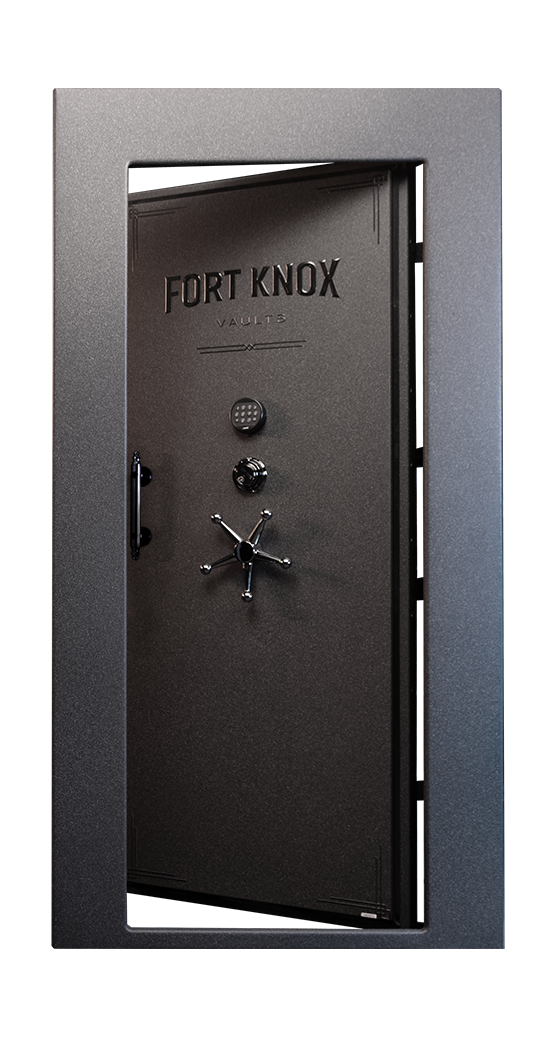
Can I get a step by step example of how to install my Vault Door?
Vault Door Installation Step-by-Step Video
How should I prep my doorway for a Vault Door Installation?